What is a Trojan Attack? How It Works & Examples
Twingate Team
•
•
Aug 1, 2024
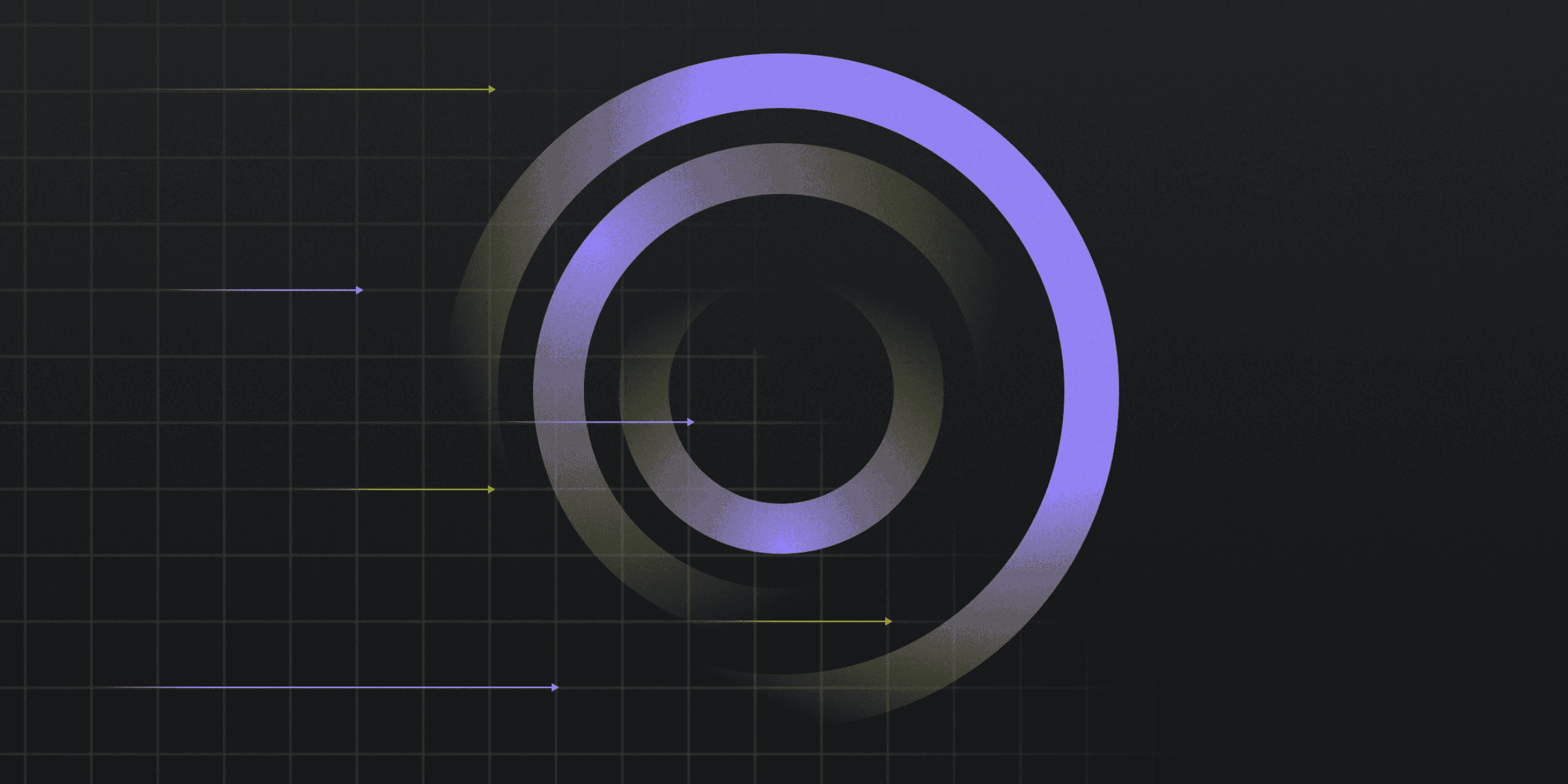
A Trojan attack involves a type of malware that masquerades as legitimate software to deceive users into installing it on their devices. Unlike viruses, Trojans do not replicate themselves but rely on social engineering tactics to trick users into executing the malicious code. Once installed, the Trojan can perform a variety of harmful actions, such as stealing sensitive data, spying on user activities, or creating backdoor access for further attacks.
How do Trojan Attacks Work?
Trojan attacks typically begin with the malware disguising itself as a legitimate application or file. This deception is often achieved through social engineering tactics, such as phishing emails or malicious advertisements, which trick users into downloading and executing the Trojan. Once the user interacts with the seemingly harmless file, the Trojan is installed on the system.
After installation, the Trojan operates covertly, often embedding itself deeply within the system to avoid detection. It may use techniques like rootkits to hide its presence and extend its operational lifespan. The Trojan then establishes a connection with a remote server, allowing the attacker to control the infected device and execute various malicious activities.
Throughout its lifecycle, the Trojan can download additional malware, steal sensitive information, or create backdoor access for further exploitation. The malware's ability to masquerade as legitimate software and its reliance on user interaction make it a particularly insidious threat in the cybersecurity landscape.
What are Examples of Trojan Attacks?
Examples of Trojan attacks are numerous and varied, each demonstrating the diverse methods and impacts of this type of malware. One notable example is the Rakhni Trojan, which can deliver either ransomware or a cryptojacker tool to infect devices. This dual capability makes it particularly dangerous, as it can either lock users out of their data or use their system resources to mine cryptocurrency.
Another significant example is the Zeus or Zbot Trojan, a toolkit that targets financial services. This Trojan enables hackers to build their own malware to steal user credentials and financial details. Additionally, the QakBot Trojan, an eCrime banking Trojan, spreads laterally through a network using worm-like functionality, brute-forcing network shares, and exploiting Active Directory user group accounts. These examples highlight the varied and sophisticated nature of Trojan attacks in the cybersecurity landscape.
What are the Potential Risks of Trojan Attacks?
The potential risks of suffering a Trojan attack are significant and multifaceted. Here are some of the key risks:
Financial loss due to unauthorized transactions: Trojans targeting financial information can lead to unauthorized access to bank accounts, resulting in significant financial losses.
Data theft leading to identity fraud: Trojans can steal sensitive personal information, which can be used for identity theft and other fraudulent activities.
System performance degradation: The presence of a Trojan can severely impact system performance, causing slowdowns, crashes, and other operational issues.
Unauthorized access to sensitive information: Trojans can provide attackers with backdoor access to systems, allowing them to steal or manipulate sensitive data.
Potential for widespread network infection: Some Trojans can spread laterally across networks, leading to widespread infection and disruption of network operations.
How can you Protect Against Trojan Attacks?.
Protecting against Trojan attacks requires a multi-faceted approach. Here are some key strategies:
Keep software updated: Regularly update your operating system and applications to close security vulnerabilities that Trojans can exploit.
Use strong, unique passwords: Implement strong, unique passwords for all accounts and devices, and consider using a password manager for added security.
Enable two-factor authentication: Add an extra layer of security by enabling two-factor authentication on your accounts.
Be cautious with email attachments and links: Avoid clicking on unsolicited links or downloading attachments from unknown sources to prevent phishing attacks.
Install reputable security software: Use comprehensive security software that includes anti-virus, anti-malware, and firewall protection to detect and block threats.
Rapidly implement a modern Zero Trust network that is more secure and maintainable than VPNs.
What is a Trojan Attack? How It Works & Examples
Twingate Team
•
•
Aug 1, 2024
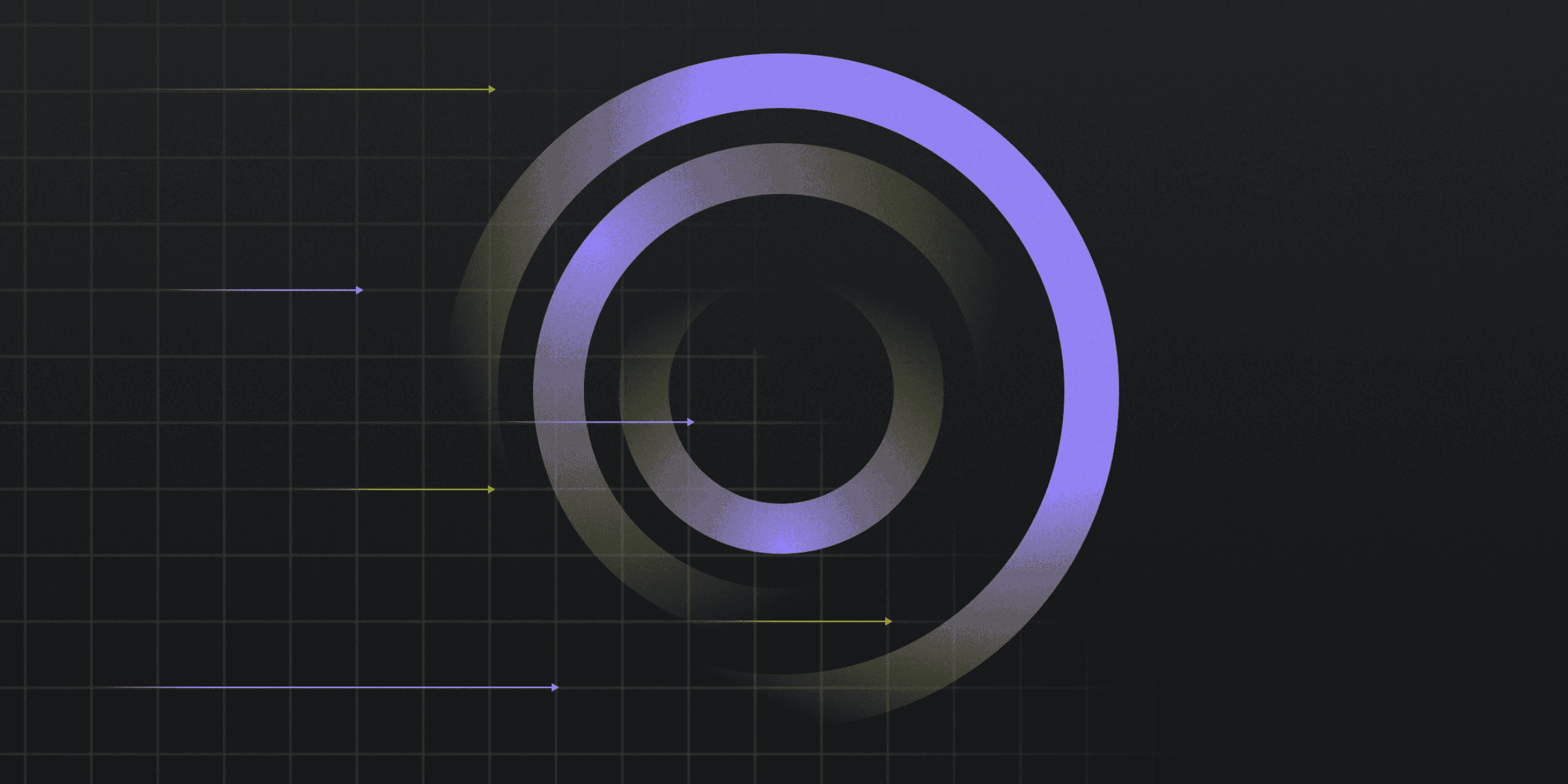
A Trojan attack involves a type of malware that masquerades as legitimate software to deceive users into installing it on their devices. Unlike viruses, Trojans do not replicate themselves but rely on social engineering tactics to trick users into executing the malicious code. Once installed, the Trojan can perform a variety of harmful actions, such as stealing sensitive data, spying on user activities, or creating backdoor access for further attacks.
How do Trojan Attacks Work?
Trojan attacks typically begin with the malware disguising itself as a legitimate application or file. This deception is often achieved through social engineering tactics, such as phishing emails or malicious advertisements, which trick users into downloading and executing the Trojan. Once the user interacts with the seemingly harmless file, the Trojan is installed on the system.
After installation, the Trojan operates covertly, often embedding itself deeply within the system to avoid detection. It may use techniques like rootkits to hide its presence and extend its operational lifespan. The Trojan then establishes a connection with a remote server, allowing the attacker to control the infected device and execute various malicious activities.
Throughout its lifecycle, the Trojan can download additional malware, steal sensitive information, or create backdoor access for further exploitation. The malware's ability to masquerade as legitimate software and its reliance on user interaction make it a particularly insidious threat in the cybersecurity landscape.
What are Examples of Trojan Attacks?
Examples of Trojan attacks are numerous and varied, each demonstrating the diverse methods and impacts of this type of malware. One notable example is the Rakhni Trojan, which can deliver either ransomware or a cryptojacker tool to infect devices. This dual capability makes it particularly dangerous, as it can either lock users out of their data or use their system resources to mine cryptocurrency.
Another significant example is the Zeus or Zbot Trojan, a toolkit that targets financial services. This Trojan enables hackers to build their own malware to steal user credentials and financial details. Additionally, the QakBot Trojan, an eCrime banking Trojan, spreads laterally through a network using worm-like functionality, brute-forcing network shares, and exploiting Active Directory user group accounts. These examples highlight the varied and sophisticated nature of Trojan attacks in the cybersecurity landscape.
What are the Potential Risks of Trojan Attacks?
The potential risks of suffering a Trojan attack are significant and multifaceted. Here are some of the key risks:
Financial loss due to unauthorized transactions: Trojans targeting financial information can lead to unauthorized access to bank accounts, resulting in significant financial losses.
Data theft leading to identity fraud: Trojans can steal sensitive personal information, which can be used for identity theft and other fraudulent activities.
System performance degradation: The presence of a Trojan can severely impact system performance, causing slowdowns, crashes, and other operational issues.
Unauthorized access to sensitive information: Trojans can provide attackers with backdoor access to systems, allowing them to steal or manipulate sensitive data.
Potential for widespread network infection: Some Trojans can spread laterally across networks, leading to widespread infection and disruption of network operations.
How can you Protect Against Trojan Attacks?.
Protecting against Trojan attacks requires a multi-faceted approach. Here are some key strategies:
Keep software updated: Regularly update your operating system and applications to close security vulnerabilities that Trojans can exploit.
Use strong, unique passwords: Implement strong, unique passwords for all accounts and devices, and consider using a password manager for added security.
Enable two-factor authentication: Add an extra layer of security by enabling two-factor authentication on your accounts.
Be cautious with email attachments and links: Avoid clicking on unsolicited links or downloading attachments from unknown sources to prevent phishing attacks.
Install reputable security software: Use comprehensive security software that includes anti-virus, anti-malware, and firewall protection to detect and block threats.
Rapidly implement a modern Zero Trust network that is more secure and maintainable than VPNs.
What is a Trojan Attack? How It Works & Examples
Twingate Team
•
•
Aug 1, 2024
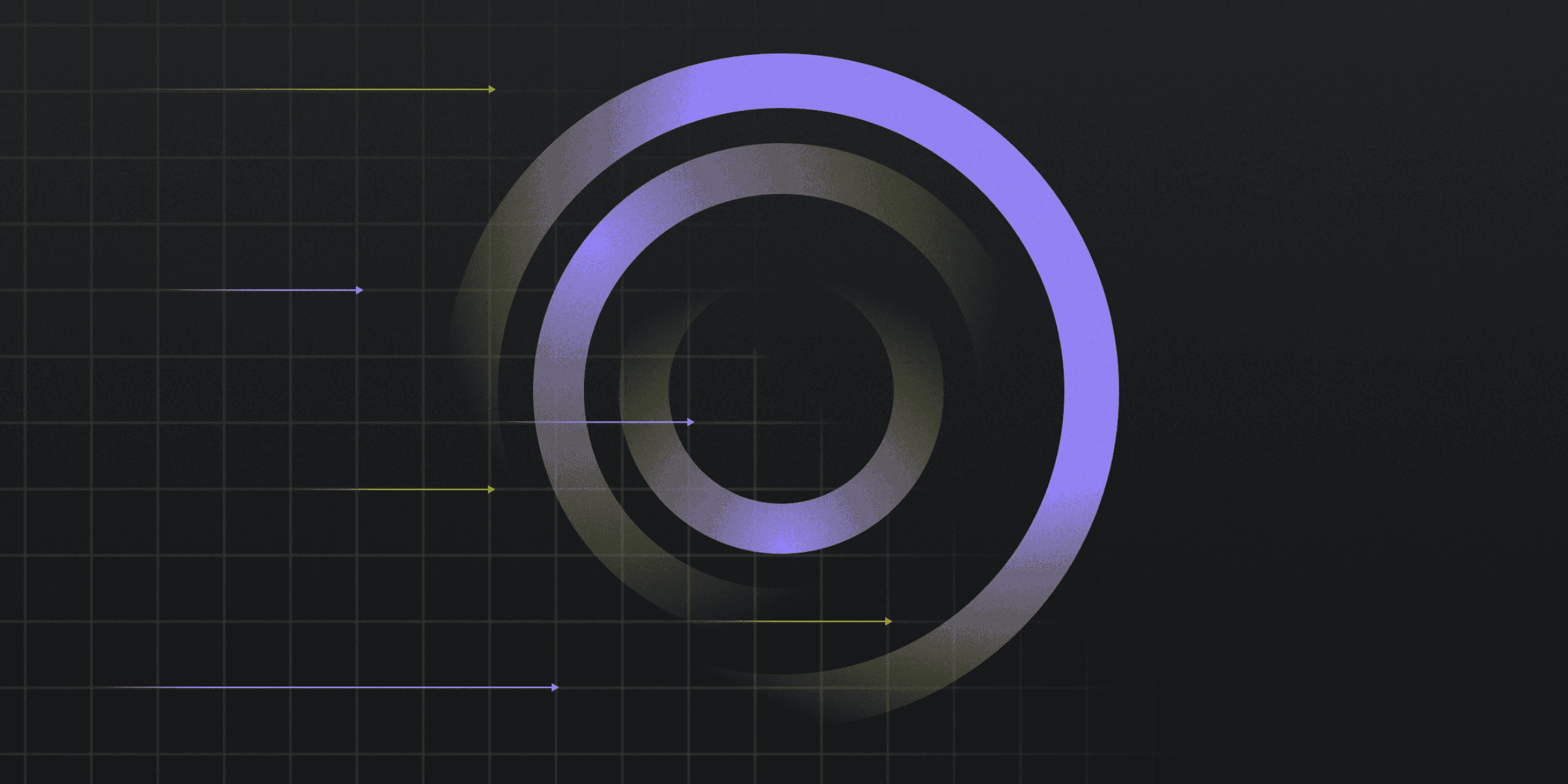
A Trojan attack involves a type of malware that masquerades as legitimate software to deceive users into installing it on their devices. Unlike viruses, Trojans do not replicate themselves but rely on social engineering tactics to trick users into executing the malicious code. Once installed, the Trojan can perform a variety of harmful actions, such as stealing sensitive data, spying on user activities, or creating backdoor access for further attacks.
How do Trojan Attacks Work?
Trojan attacks typically begin with the malware disguising itself as a legitimate application or file. This deception is often achieved through social engineering tactics, such as phishing emails or malicious advertisements, which trick users into downloading and executing the Trojan. Once the user interacts with the seemingly harmless file, the Trojan is installed on the system.
After installation, the Trojan operates covertly, often embedding itself deeply within the system to avoid detection. It may use techniques like rootkits to hide its presence and extend its operational lifespan. The Trojan then establishes a connection with a remote server, allowing the attacker to control the infected device and execute various malicious activities.
Throughout its lifecycle, the Trojan can download additional malware, steal sensitive information, or create backdoor access for further exploitation. The malware's ability to masquerade as legitimate software and its reliance on user interaction make it a particularly insidious threat in the cybersecurity landscape.
What are Examples of Trojan Attacks?
Examples of Trojan attacks are numerous and varied, each demonstrating the diverse methods and impacts of this type of malware. One notable example is the Rakhni Trojan, which can deliver either ransomware or a cryptojacker tool to infect devices. This dual capability makes it particularly dangerous, as it can either lock users out of their data or use their system resources to mine cryptocurrency.
Another significant example is the Zeus or Zbot Trojan, a toolkit that targets financial services. This Trojan enables hackers to build their own malware to steal user credentials and financial details. Additionally, the QakBot Trojan, an eCrime banking Trojan, spreads laterally through a network using worm-like functionality, brute-forcing network shares, and exploiting Active Directory user group accounts. These examples highlight the varied and sophisticated nature of Trojan attacks in the cybersecurity landscape.
What are the Potential Risks of Trojan Attacks?
The potential risks of suffering a Trojan attack are significant and multifaceted. Here are some of the key risks:
Financial loss due to unauthorized transactions: Trojans targeting financial information can lead to unauthorized access to bank accounts, resulting in significant financial losses.
Data theft leading to identity fraud: Trojans can steal sensitive personal information, which can be used for identity theft and other fraudulent activities.
System performance degradation: The presence of a Trojan can severely impact system performance, causing slowdowns, crashes, and other operational issues.
Unauthorized access to sensitive information: Trojans can provide attackers with backdoor access to systems, allowing them to steal or manipulate sensitive data.
Potential for widespread network infection: Some Trojans can spread laterally across networks, leading to widespread infection and disruption of network operations.
How can you Protect Against Trojan Attacks?.
Protecting against Trojan attacks requires a multi-faceted approach. Here are some key strategies:
Keep software updated: Regularly update your operating system and applications to close security vulnerabilities that Trojans can exploit.
Use strong, unique passwords: Implement strong, unique passwords for all accounts and devices, and consider using a password manager for added security.
Enable two-factor authentication: Add an extra layer of security by enabling two-factor authentication on your accounts.
Be cautious with email attachments and links: Avoid clicking on unsolicited links or downloading attachments from unknown sources to prevent phishing attacks.
Install reputable security software: Use comprehensive security software that includes anti-virus, anti-malware, and firewall protection to detect and block threats.
Solutions
Solutions
The VPN replacement your workforce will love.
Solutions